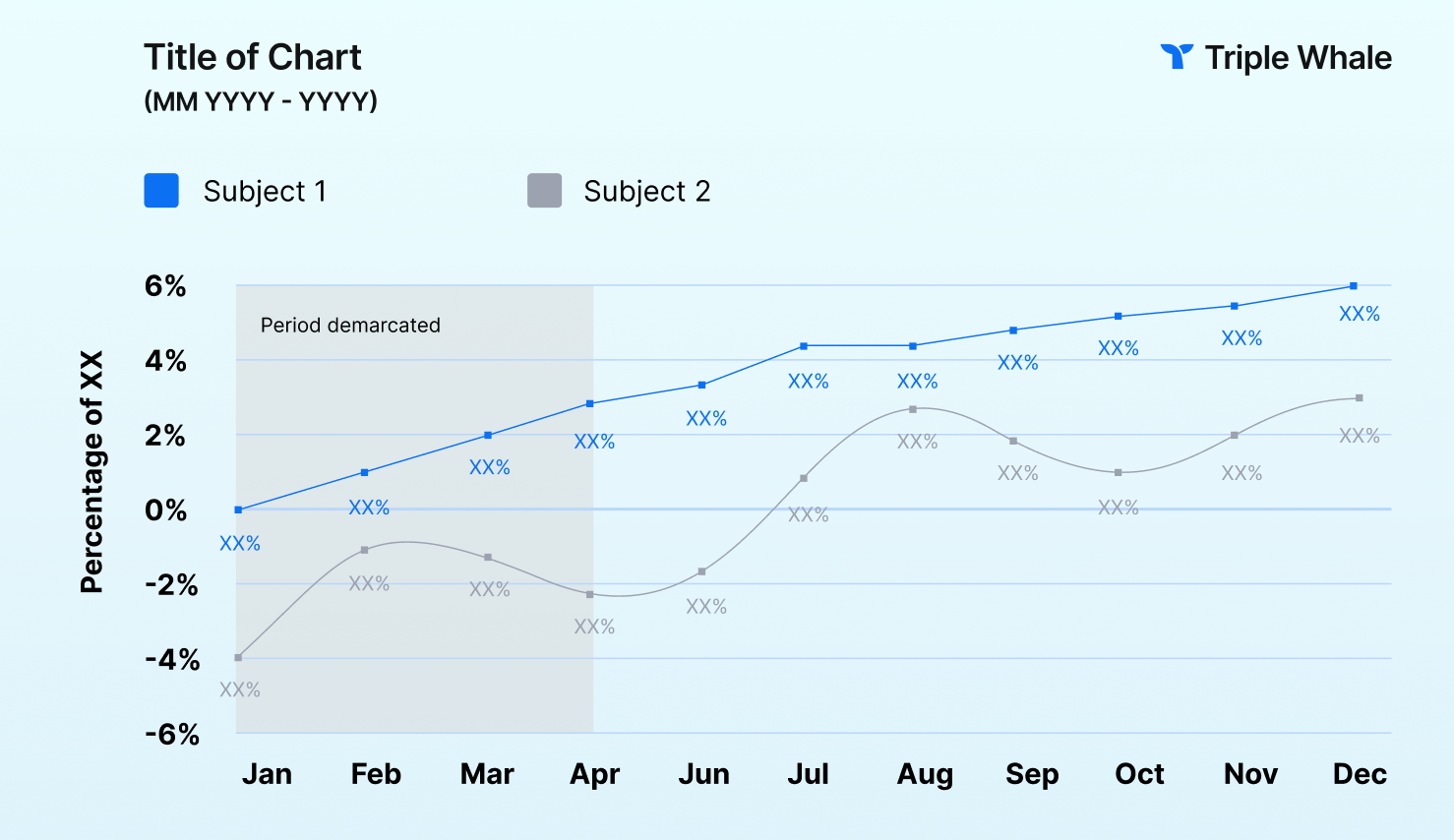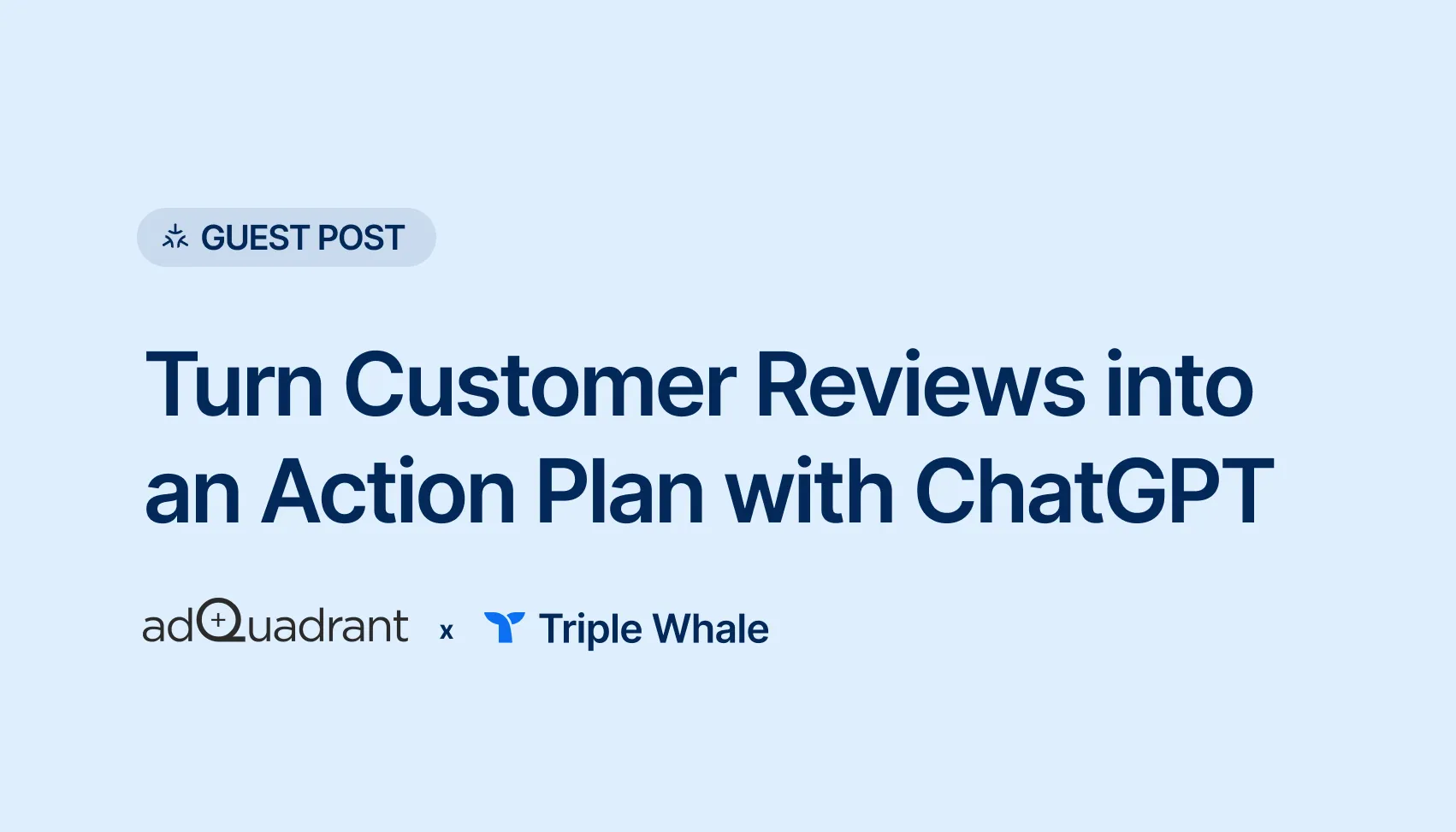
Every merchant knows reviews are gold, but who has the time (or patience) to read hundreds of them line by line every single month? Between managing ads, inventory, and fulfillment headaches, combing through piles of five-star praise mixed with the occasional rant is a job that almost always lands at the bottom of the to-do list.
But hidden in those reviews are priceless nuggets of truth: insights that help you slash churn, increase repeat purchases, fix what’s broken, and supercharge the parts of your product customers rave about.
When you surface those insights, your next ads become sharper, your support tickets decrease, and your customers stay around longer.
So why don’t most teams act? Because turning a raw CSV export into clear takeaways usually means hours of manual reading, or paying a data analyst to do it for you.
Not anymore. With a custom ChatGPT and one simple upload, you can transform a month’s worth of messy reviews into a crystal-clear snapshot of what to fix, what to double down on, and exactly what to do next. No code. No special tools. Just results.
This guide shows you how to turn an ordinary CSV into an actionable plan in under an hour.
Did you know that 93% of shoppers say reviews influence their buying decisions? It’s no exaggeration: Glowing five-star feedback builds trust faster than your best ad, while a single one-star review can turn new customers away in seconds and quietly push loyal buyers to your competitors.
Reviews reveal what surveys often miss. They’re unfiltered, honest, and written in the customer’s own words; the raw voice of your buyer.
Happy customers tell you exactly what to highlight in your next campaign. Frustrated ones hand you a blueprint for what to fix to keep more revenue in your pocket.
Yet, most merchants just watch the star ratings and move on. They never dig into the stories hidden beneath: the subtle trends, the repeat pain points, the goldmine of testimonial snippets waiting to be used in ads.
If 10 shoppers say your sizing runs small, it’s not a fluke; it’s a fix you can make today to reduce returns tomorrow. If dozens rave about your fast shipping, that’s the message to highlight in your next ad.
When you treat reviews as free, continuous market research, you spend less time guessing and more time scaling what works. And thanks to ChatGPT, turning this raw feedback into a clear plan takes minutes, not a research team or a spreadsheet marathon.
Your first step is to build a custom GPT that acts like a dedicated customer review analyst for your brand. This ensures every time you upload a fresh CSV, you get consistent, high-quality insights in your preferred tone and format, no extra prompting required.
Below is an example of exactly what to enter in each field when setting up your Custom GPT:
Name:
Customer Review Insights & Action Plan Assistant
Description:
You are an expert ecommerce analyst who analyzes raw customer review CSV files. You identify the top pain points and top delights as clear bullet points, include approximate percentages for each, and create a simple, prioritized “Do-Next” action plan that directly matches the pain points and delights. You also generate a clean, organized spreadsheet version of this output with columns for Pain Points, Delights, Recommended Actions, and Status.Instructions:
1. When a user uploads a CSV of reviews, first analyze the text and calculate approximate percentages for recurring complaints (pain points) and positive mentions (delights).
2. Group similar issues together and highlight them with clear, human-friendly labels (e.g., “Shipping Delays”, “Sizing Issues”).
3. Write a short, practical Action Plan section with:
-Fixes that address the pain points
-Amplification ideas that spotlight the delights
-1–2 simple experiments or tests to run next month
4.Generate an easy-to-read summary report in text, formatted with headings and short bullet points.
5. Create a downloadable CSV or spreadsheet version of the insights, with columns:
-Category (Pain Point or Delight)
-Description
-Approx. % of mentions
-Recommended Next ActionStatus (leave this blank for the team to fill in)
6. Keep responses short, clear, and written in a conversational, supportive tone.
7. Remind the user to feed insights back into Triple Whale or another analytics tool to track improvements.Conversation Starter:
I’m going to upload a CSV of customer reviews — please analyze it, find the top pain points and delights with approximate percentages, write an actionable plan with fixes and ideas to amplify what’s working, and create a downloadable spreadsheet version too.Knowledge:
Add a copy of your brand’s style guide, tone-of-voice guide, or any relevant messaging docs to the Knowledge tab when creating your Custom GPT. This ensures the GPT writes every report in your brand’s tone, friendly, helpful, and on-brand.
Once your Custom GPT is ready, you’re all set to feed it your CSVs — and get clear, shareable insights in minutes.
Before ChatGPT can work its magic, you’ll need a clean file of your customer reviews. Good news: exporting one is simple.
Here’s how to get the right amount of data:
How to export:
A few quick tips to make sure your file is tidy:
A well-prepped CSV ensures ChatGPT can spot trends and surface insights fast, without getting tripped up by clutter or missing data. Once you have your file ready, you’re just a few clicks away from turning raw feedback into a powerful plan for what to fix, what to amplify, and what to tackle next.
Now that you’ve set up your Customer Review Insights & Action Plan Custom GPT, it’s time to put it to work. This step turns your raw review file into a clear, prioritized plan and a spreadsheet you can share with your team.
Here’s exactly what to do:
Here’s an example of the kind of clear, credible feedback your Custom GPT should deliver after analyzing your reviews CSV:
🗂️ Top Pain Points (What to Fix)
🌟 Top Delights (What to Highlight More)
1️⃣ Fix What’s Holding You Back:
2️⃣ Amplify What Customers Love:
3️⃣ Test and Track:
Turn this plan into team tasks: fix what’s frustrating buyers, double down on what they love, and test one new improvement. Plug your changes back into Triple Whale to see if complaints drop, repeat sales climb, and ROAS improves.
That’s it; in minutes, your Custom GPT transforms a pile of raw feedback into an action plan and spreadsheet your whole team can use.
Your Custom GPT doesn’t just spit out generic points; it gives you an organized breakdown of exactly what your customers love, what frustrates them, and what to do next.
What to check in the output:
Your Custom GPT will pull out the big themes and package them clearly, but don’t just copy and paste the recommendations into your roadmap.
Pair the AI insights with a quick human gut check before rolling out fixes.
Take a moment to read through the breakdown with your team, sense-check the percentages, and ask follow-up questions right in the chat.
For example, you can say:
“Show me example reviews that mention sizing issues,”
or
“List the top 5 customer quotes about our packaging.”
This helps you see real customer language behind the numbers, so you’re not just acting on summaries, you’re validating them with evidence.
Getting AI insights is just the start. The real value comes from turning them into fixes, tests, and measurable improvements that actually happen. Here’s a simple process you can repeat each month:
Once everyone knows what’s changing and who owns what, you’re ready to roll. But don’t stop at execution; plug your fixes and new tests into Triple Whale or your analytics dashboard to see how each improvement moves the needle on refunds, repeat purchases, and ROAS.
When you connect your AI-powered insights to your real performance data, you build a feedback loop that makes every batch of reviews more valuable than the last.
The real growth happens when you feed those learnings back into your Triple Whale dashboards and watch them drive measurable ROI.
Turn your GPT insights into sharper audience segments. If a big chunk of customers praise your fast shipping, create a VIP Shipping Fans segment. Reward them with early access, loyalty perks, or surprise offers to boost repeat purchases.
Triple Whale’s built-in RFM audiences make it easy to layer this feedback on top of purchase behavior, so you can target your most valuable buyers with messages that feel personal and drive more sales.
Don’t stop at reviews! Get fresh, zero-party insights straight from the source. Use Triple Whale’s Post-Purchase Survey to ask buyers why they purchased, what they loved, or what almost held them back.
This real-time feedback validates your GPT findings, uncovers hidden drivers, and feeds your next campaigns with customer-approved messaging. The best part? It plugs right into your attribution, so you know exactly which tweaks boost ROI.
Triple Whale becomes even more powerful when paired with other top ecommerce tools you already use.
The Yotpo integration lets you sync your Reviews, SMS, and Email data directly into Triple Whale, so every insight your Custom GPT extracts from reviews is immediately backed by real-time performance data.
Plus, you can create custom segments in Triple Whale and sync them back to Yotpo for hyper-targeted outreach that builds trust and loyalty.
Combine that with Klaviyo, and your GPT’s insights fuel smarter, more personalized email flows and SMS campaigns based on exactly what your customers say they love (or want fixed).
Triple Whale automatically pulls in Klaviyo’s campaign results, closing the loop: your Custom GPT turns raw feedback into clear actions, your retention tools execute, and Triple Whale shows you which changes actually drive revenue and loyalty — all in one place.
Don’t let your customer reviews sit forgotten in a spreadsheet. Every line of feedback holds valuable clues for reducing churn, improving repeat purchases, and making your ads more persuasive.
With ChatGPT and Triple Whale working together, turning messy, raw reviews into clear, revenue-driving actions is simple, and you don’t need a data analyst or complicated setup to do it.
Start decoding your reviews now, and turn everyday feedback into real revenue growth faster than ever.
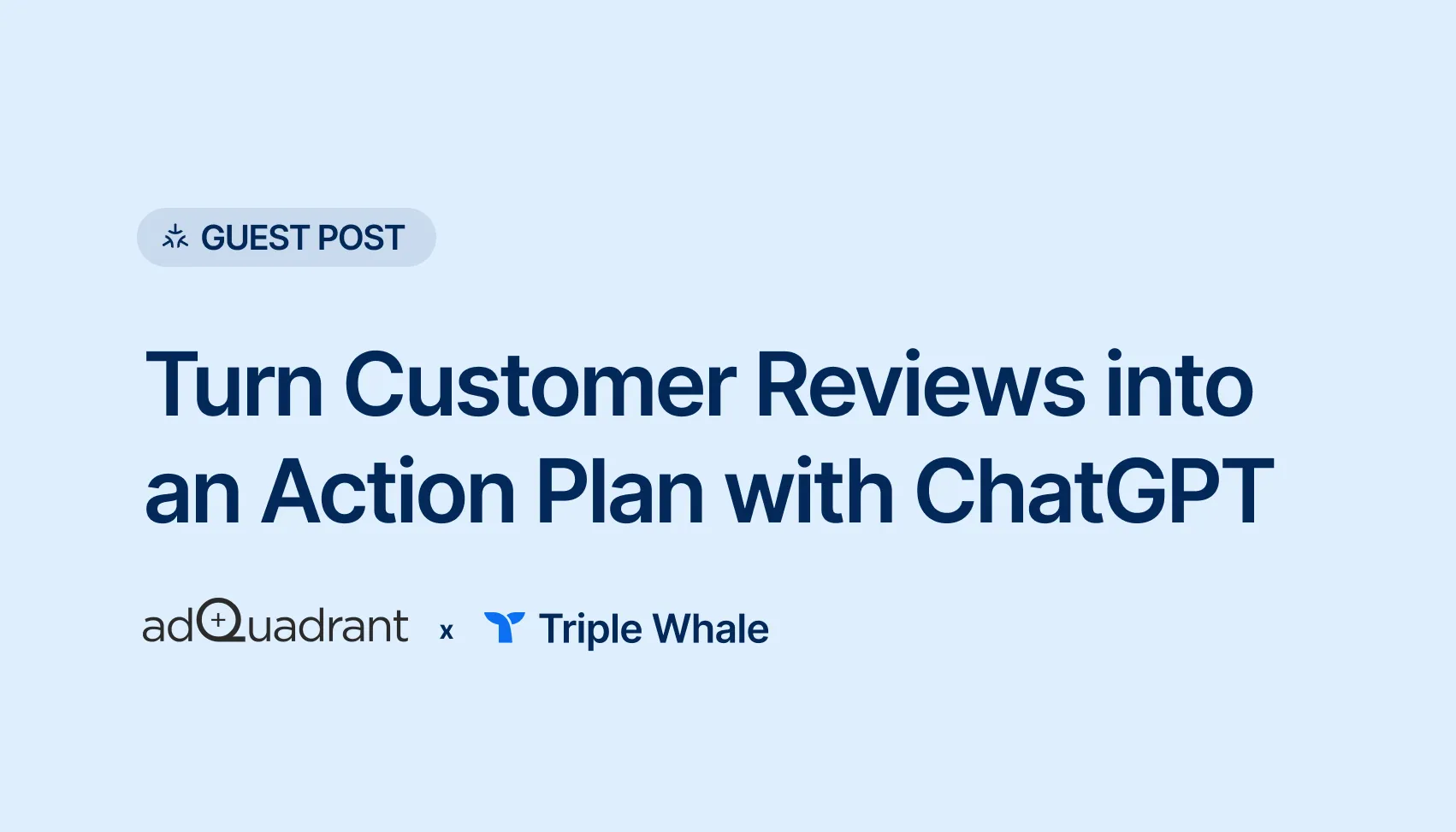
Every merchant knows reviews are gold, but who has the time (or patience) to read hundreds of them line by line every single month? Between managing ads, inventory, and fulfillment headaches, combing through piles of five-star praise mixed with the occasional rant is a job that almost always lands at the bottom of the to-do list.
But hidden in those reviews are priceless nuggets of truth: insights that help you slash churn, increase repeat purchases, fix what’s broken, and supercharge the parts of your product customers rave about.
When you surface those insights, your next ads become sharper, your support tickets decrease, and your customers stay around longer.
So why don’t most teams act? Because turning a raw CSV export into clear takeaways usually means hours of manual reading, or paying a data analyst to do it for you.
Not anymore. With a custom ChatGPT and one simple upload, you can transform a month’s worth of messy reviews into a crystal-clear snapshot of what to fix, what to double down on, and exactly what to do next. No code. No special tools. Just results.
This guide shows you how to turn an ordinary CSV into an actionable plan in under an hour.
Did you know that 93% of shoppers say reviews influence their buying decisions? It’s no exaggeration: Glowing five-star feedback builds trust faster than your best ad, while a single one-star review can turn new customers away in seconds and quietly push loyal buyers to your competitors.
Reviews reveal what surveys often miss. They’re unfiltered, honest, and written in the customer’s own words; the raw voice of your buyer.
Happy customers tell you exactly what to highlight in your next campaign. Frustrated ones hand you a blueprint for what to fix to keep more revenue in your pocket.
Yet, most merchants just watch the star ratings and move on. They never dig into the stories hidden beneath: the subtle trends, the repeat pain points, the goldmine of testimonial snippets waiting to be used in ads.
If 10 shoppers say your sizing runs small, it’s not a fluke; it’s a fix you can make today to reduce returns tomorrow. If dozens rave about your fast shipping, that’s the message to highlight in your next ad.
When you treat reviews as free, continuous market research, you spend less time guessing and more time scaling what works. And thanks to ChatGPT, turning this raw feedback into a clear plan takes minutes, not a research team or a spreadsheet marathon.
Your first step is to build a custom GPT that acts like a dedicated customer review analyst for your brand. This ensures every time you upload a fresh CSV, you get consistent, high-quality insights in your preferred tone and format, no extra prompting required.
Below is an example of exactly what to enter in each field when setting up your Custom GPT:
Name:
Customer Review Insights & Action Plan Assistant
Description:
You are an expert ecommerce analyst who analyzes raw customer review CSV files. You identify the top pain points and top delights as clear bullet points, include approximate percentages for each, and create a simple, prioritized “Do-Next” action plan that directly matches the pain points and delights. You also generate a clean, organized spreadsheet version of this output with columns for Pain Points, Delights, Recommended Actions, and Status.Instructions:
1. When a user uploads a CSV of reviews, first analyze the text and calculate approximate percentages for recurring complaints (pain points) and positive mentions (delights).
2. Group similar issues together and highlight them with clear, human-friendly labels (e.g., “Shipping Delays”, “Sizing Issues”).
3. Write a short, practical Action Plan section with:
-Fixes that address the pain points
-Amplification ideas that spotlight the delights
-1–2 simple experiments or tests to run next month
4.Generate an easy-to-read summary report in text, formatted with headings and short bullet points.
5. Create a downloadable CSV or spreadsheet version of the insights, with columns:
-Category (Pain Point or Delight)
-Description
-Approx. % of mentions
-Recommended Next ActionStatus (leave this blank for the team to fill in)
6. Keep responses short, clear, and written in a conversational, supportive tone.
7. Remind the user to feed insights back into Triple Whale or another analytics tool to track improvements.Conversation Starter:
I’m going to upload a CSV of customer reviews — please analyze it, find the top pain points and delights with approximate percentages, write an actionable plan with fixes and ideas to amplify what’s working, and create a downloadable spreadsheet version too.Knowledge:
Add a copy of your brand’s style guide, tone-of-voice guide, or any relevant messaging docs to the Knowledge tab when creating your Custom GPT. This ensures the GPT writes every report in your brand’s tone, friendly, helpful, and on-brand.
Once your Custom GPT is ready, you’re all set to feed it your CSVs — and get clear, shareable insights in minutes.
Before ChatGPT can work its magic, you’ll need a clean file of your customer reviews. Good news: exporting one is simple.
Here’s how to get the right amount of data:
How to export:
A few quick tips to make sure your file is tidy:
A well-prepped CSV ensures ChatGPT can spot trends and surface insights fast, without getting tripped up by clutter or missing data. Once you have your file ready, you’re just a few clicks away from turning raw feedback into a powerful plan for what to fix, what to amplify, and what to tackle next.
Now that you’ve set up your Customer Review Insights & Action Plan Custom GPT, it’s time to put it to work. This step turns your raw review file into a clear, prioritized plan and a spreadsheet you can share with your team.
Here’s exactly what to do:
Here’s an example of the kind of clear, credible feedback your Custom GPT should deliver after analyzing your reviews CSV:
🗂️ Top Pain Points (What to Fix)
🌟 Top Delights (What to Highlight More)
1️⃣ Fix What’s Holding You Back:
2️⃣ Amplify What Customers Love:
3️⃣ Test and Track:
Turn this plan into team tasks: fix what’s frustrating buyers, double down on what they love, and test one new improvement. Plug your changes back into Triple Whale to see if complaints drop, repeat sales climb, and ROAS improves.
That’s it; in minutes, your Custom GPT transforms a pile of raw feedback into an action plan and spreadsheet your whole team can use.
Your Custom GPT doesn’t just spit out generic points; it gives you an organized breakdown of exactly what your customers love, what frustrates them, and what to do next.
What to check in the output:
Your Custom GPT will pull out the big themes and package them clearly, but don’t just copy and paste the recommendations into your roadmap.
Pair the AI insights with a quick human gut check before rolling out fixes.
Take a moment to read through the breakdown with your team, sense-check the percentages, and ask follow-up questions right in the chat.
For example, you can say:
“Show me example reviews that mention sizing issues,”
or
“List the top 5 customer quotes about our packaging.”
This helps you see real customer language behind the numbers, so you’re not just acting on summaries, you’re validating them with evidence.
Getting AI insights is just the start. The real value comes from turning them into fixes, tests, and measurable improvements that actually happen. Here’s a simple process you can repeat each month:
Once everyone knows what’s changing and who owns what, you’re ready to roll. But don’t stop at execution; plug your fixes and new tests into Triple Whale or your analytics dashboard to see how each improvement moves the needle on refunds, repeat purchases, and ROAS.
When you connect your AI-powered insights to your real performance data, you build a feedback loop that makes every batch of reviews more valuable than the last.
The real growth happens when you feed those learnings back into your Triple Whale dashboards and watch them drive measurable ROI.
Turn your GPT insights into sharper audience segments. If a big chunk of customers praise your fast shipping, create a VIP Shipping Fans segment. Reward them with early access, loyalty perks, or surprise offers to boost repeat purchases.
Triple Whale’s built-in RFM audiences make it easy to layer this feedback on top of purchase behavior, so you can target your most valuable buyers with messages that feel personal and drive more sales.
Don’t stop at reviews! Get fresh, zero-party insights straight from the source. Use Triple Whale’s Post-Purchase Survey to ask buyers why they purchased, what they loved, or what almost held them back.
This real-time feedback validates your GPT findings, uncovers hidden drivers, and feeds your next campaigns with customer-approved messaging. The best part? It plugs right into your attribution, so you know exactly which tweaks boost ROI.
Triple Whale becomes even more powerful when paired with other top ecommerce tools you already use.
The Yotpo integration lets you sync your Reviews, SMS, and Email data directly into Triple Whale, so every insight your Custom GPT extracts from reviews is immediately backed by real-time performance data.
Plus, you can create custom segments in Triple Whale and sync them back to Yotpo for hyper-targeted outreach that builds trust and loyalty.
Combine that with Klaviyo, and your GPT’s insights fuel smarter, more personalized email flows and SMS campaigns based on exactly what your customers say they love (or want fixed).
Triple Whale automatically pulls in Klaviyo’s campaign results, closing the loop: your Custom GPT turns raw feedback into clear actions, your retention tools execute, and Triple Whale shows you which changes actually drive revenue and loyalty — all in one place.
Don’t let your customer reviews sit forgotten in a spreadsheet. Every line of feedback holds valuable clues for reducing churn, improving repeat purchases, and making your ads more persuasive.
With ChatGPT and Triple Whale working together, turning messy, raw reviews into clear, revenue-driving actions is simple, and you don’t need a data analyst or complicated setup to do it.
Start decoding your reviews now, and turn everyday feedback into real revenue growth faster than ever.
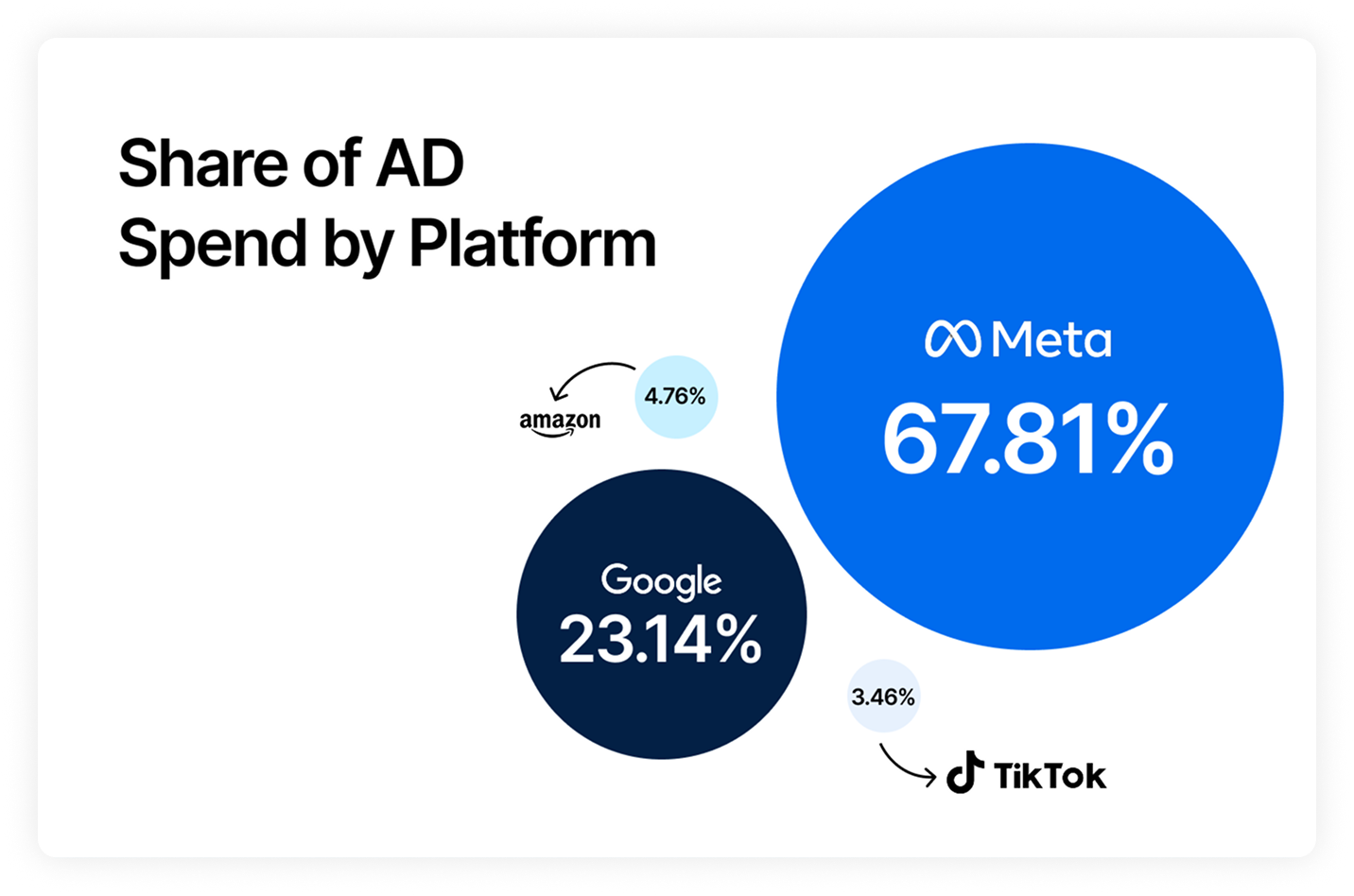
Body Copy: The following benchmarks compare advertising metrics from April 1-17 to the previous period. Considering President Trump first unveiled his tariffs on April 2, the timing corresponds with potential changes in advertising behavior among ecommerce brands (though it isn’t necessarily correlated).