
Google Analytics was the industry standard for web analytics for many years, but the transition to GA4 left much to be desired for many marketers. GA4’s complex interface, steep learning curve, and privacy concerns are a few reasons brands would prefer a simpler tool that makes it easier to understand the data at a glance. As such, many Google Analytics competitors have been created to fill in the gaps.
Data-driven insights are essential for ecommerce brands, because they enable organizations to make informed decisions, enhance user experiences, and drive meaningful growth. Choosing the right analytics platform is a crucial step in this journey, as it sets the foundation for unlocking the full potential of your data.
In this comprehensive guide, we’ll explore GA4’s key features and limitations along with the best GA4 alternatives for 2025, to help you find the perfect analytics solution for your specific needs. If you’re in the market for a Google Analytics replacement, read on!
Before we explore the alternatives to GA4, let’s understand what GA4 offers for brands. This update and replacement for Universal Analytics aims to provide a deeper understanding of how customers use your website by tracking their journeys with improved metrics.
Key features:

Key limitations and pain points:
Although GA4 has several beneficial features, it tends to fall short for many brands with respect to the following:
Looking for the perfect GA4 alternative? Depending on your business needs, one tool might be more beneficial than another. We’ve created a list of our top tools for user-friendly interfaces, privacy compliance, enterprise solutions, real-time data analysis dashboards, and best mobile apps. They will be described in more detail in the sections below, but here is our list of the top tools for each use case:
No surprises, here – if you’re comparing Triple Whale vs. Google Analytics, you’ll find that Triple Whale is the best overall choice. Triple Whale is a comprehensive ecommerce analytics platform that integrates multiple data sources into an easy dashboard for overall visualization. Brands can easily integrate subscription analytics, customer service data, email & SMS data, alongside in-platform ad performance metrics to understand the entire customer journey.
Matomo is an open-source analytics platform with complete data ownership and intuitive dashboards. Use of Matomo’s dashboards require very minimal training, allowing users to get straight to analyzing the data.
Fathom Analytics is a privacy-focused analytics platform that is 100% GDPR compliant without using cookies or tracking personal data.
Adobe Analytics is an enterprise-grade solution with deep customization and powerful analytics capabilities that are necessary for large organizations.
Heap Analytics combines automatic event capturing with retroactive analytics capabilities that require minimal implementation to work.
Amplitude is a product analytics platform with robust behavioral analysis designed specifically for optimizing mobile experiences.
For ecommerce brands looking for a complete alternative to GA4, Triple Whale stands out. While GA4 has a complex interface and attribution difficulties, Triple Whale offers a purpose-built solution that addresses these pain points head on.

Here are a few ways Triple Whale stands out:
Pros:
Cons:
Pricing:
“It’s insightful and allows users to view all data from one place.”
-Dre A, Marketing Manager
With GA4’s complex interface, many users are searching for more intuitive alternatives. The platforms in this category prioritize ease of use without sacrificing essential analytics capabilities.

Matomo offers a self-hosted analytics tool, allowing businesses to maintain complete control over their historical data. If brands are comparing Matomo vs. Google Analytics, they’ll discover Matomo has a user-friendly interface, customizable dashboards, and comprehensive reporting features, Matomo is an excellent alternative for those seeking a privacy-focused and easy-to-use platform.
Pros:
Cons:
Pricing:
Ratings: Capterra: 4.7, G2: 4.2
“A good alternative for accurate analytics.”
-Charles A, Creative Director

Clicky stands out for its real-time data reporting, privacy-friendly solutions, heatmaps, and detailed individual visitor tracking. This user-friendly platform provides a clear and intuitive interface, making it an ideal choice for businesses looking for real-time insights and quick decision-making.
Pros:
Cons:
Pricing:
Ratings: Capterra, 4.4, G2, 4.5
“I love the simplicity of this app!”
-Marie Lyne D, Marketing Director

Piwik PRO combines privacy and usability, making it a popular choice for businesses with strict data privacy requirements. With its comprehensive analytics features and user-friendly interface, Piwik PRO empowers businesses to extract actionable insights on the user journey while ensuring data security and compliance.
Pros:
Cons:
Pricing:
Ratings: Capterra, 4.8, G2, 4.6
“What Google Analytics was.”
-Pablo S, Small Business
For businesses that require deeper insights and sophisticated analysis capabilities, these advanced platforms offer powerful alternatives to GA4.

Adobe Analytics is an enterprise-grade platform that enables businesses to gain a deep understanding of the user journey. When comparing Adobe Analytics vs. Google Analytics, brands will discover Adobe Analytics provides powerful segmentation, predictive intelligence, and comprehensive reporting features, making it a top choice as a Google Analytics alternative for organizations with complex analytics needs.
Pros:
Cons:
Pricing:
“Adobe Analytics is the best enterprise data tool.”
-Megan P, Enterprise

Mixpanel specializes in product analytics, permitting businesses to track user behavior and optimize their products for maximum engagement. With its event-based tracking, funnel analysis, and cohort analysis features, Mixpanel is an excellent analytics tool for companies focusing on product-led growth strategies.
Pros:
Cons:
Pricing:
Ratings: Capterra 4.5
“Most intuitive platform to slice and dice business data.”
-Alexandre Q, Small-Business

Trusted by many major companies, Kissmetrics is designed to provide businesses with actionable insights into their customer's behavior using accurate customer data. Its advanced customer journey tracking, funnel analysis, and cohort reporting capabilities make it a valuable Google Analytics alternative for companies aiming to optimize their customer experiences and drive conversions.
Pros:
Cons:
Pricing:
“Great web analytics tool as alternative.”
-Outtara, Telecom Technician
With increasing privacy regulations and consumer concerns, these analytics platforms prioritize data protection and compliance.

Fathom Analytics offers a privacy-first analytics tool that doesn't rely on cookies or track personal information. Its straightforward interface, user-friendly dashboards, and emphasis on data privacy make it an appealing choice for businesses seeking simplicity and transparency.
Pros:
Cons:
Pricing:
“Get actionable website insights while respecting user privacy.”
-Niranjan S, Mid-Market

With easy setup and minimal tracking, Simple Analytics is a privacy-focused alternative that you can consider. It offers a clean interface, ad-blocker detection, and GDPR compliance, making it an attractive option for businesses that prioritize user privacy and data protection.
Pros:
Cons:
Pricing:
“Great privacy friendly and hassle-free analytics tool!”
-Dougie, Director

Being fully compliant with GDPR, CCPA, and PECR, Plausible Analytics is an open-source platform that delivers privacy-focused web analytics. With its emphasis on simplicity, clear reporting, and no cookies or personal tracking, Plausible Analytics is an excellent choice for businesses committed to data privacy and transparency.
Pros:
Cons:
Pricing:
“Extremely simple analytics for people with no time to waste.”
-Makis, Software Developer
For larger organizations with complex analytics needs and scalability requirements, these enterprise-grade platforms deliver powerful solutions.

Snowplow Analytics provides an event data platform that enables businesses to collect, validate, and analyze granular event data at scale. Its flexibility, data ownership, and advanced data modeling capabilities make it an ideal choice for enterprises seeking full control over their analytics infrastructure.
Pros:
Cons:
Pricing:
“When data quality and real-time matters.”
-Zsofia, Data Analyst

Webtrends offers a comprehensive analytics suite that caters to the needs of large enterprises. With features like real-time data reporting, advanced segmentation, and customizable dashboards, Webtrends enables businesses to gain valuable insights and drive data-informed decisions.
Pros:
Cons:
Pricing:
“Simple A/B tooling for your website with great visual editor.”
-Paul, Senior ICT Specialist

AT Internet is a robust analytics platform designed for enterprises, providing advanced analytics, real-time data processing, and customizable reporting. With its powerful data exploration capabilities and scalability, AT Internet empowers businesses to leverage their data for strategic decision-making.
Pros:
Cons:
Pricing:
“A platform that provides companies with digital analytics solutions effectively.”
-Anna Lee B, Senior Growth Lead
For businesses that require instant insights and up-to-the-minute data, these real-time analytics platforms offer real-time reporting and analysis.

Heap Analytics focuses on capturing and analyzing user interactions in real time. With its automatic event tracking, retroactive analytics, and user-friendly interface, Heap Analytics enables businesses to uncover valuable insights and drive real-time optimizations.
Pros:
Cons:
Pricing:
“Indispensable tool for insights.”
Aoife N, Head of UX Research & Design

Countly offers a real-time mobile and web analytics platform. It provides businesses with real-time dashboards, push notifications, and granular segmentation, making it an excellent choice for organizations seeking immediate insights into user behavior across various platforms.
Pros:
Cons:
Pricing:
“Very good solution for mobile analytics.”
-Diego T, IT Services

Statcounter is a real-time web analytics platform that delivers essential insights without compromising simplicity. With its easy-to-understand reports, real-time visitor tracking, and customizable dashboards, Statcounter helps businesses make informed decisions based on up-to-the-minute data.
Pros:
Cons:
Pricing:
“Competent and easy to use for website tracking.”
-Elena M, Project Manager
For businesses focusing on mobile app analytics, these platforms offer robust solutions tailored to mobile environments.

A part of Google's Firebase platform is the Firebase Analytics tool which provides comprehensive mobile app analytics using Firebase SDK. It offers powerful event tracking, audience segmentation, and user behavior analysis, making it an excellent choice for businesses invested in mobile app development.
Pros:
Cons:
Pricing:
Ratings: TrustRadius 8.3/10, G2 4.5
“Great platform when starting a new product as it is easy to use and affordable.”
-Jay M, Tech Lead

Amplitude is a popular mobile analytics platform that enables businesses to understand user behavior and drive mobile app growth. With its advanced analytics features, retention analysis, and A/B testing capabilities, Amplitude empowers organizations to optimize their mobile experiences and maximize user engagement.
Pros:
Cons:
Pricing:
“Great tool for insights on app usage, retention, and growth.”
-Bruno C, Head of Growth

Localytics focuses on mobile app marketing and analytics, helping businesses gain insights into user behavior, engagement, and retention. With its personalized push notifications, in-app messaging, and behavioral analytics, Localytics provides a comprehensive solution for businesses seeking to maximize their mobile app's impact.
Pros:
Cons:
Pricing:
Reviews: TrustRadius 6/10, G2 3.9
“Simple self-service analytics.”
-Kyle Campbell, Analyst
For ecommerce businesses, these analytics tools offer specialized features to track and optimize online sales.

Woopra is an ecommerce analytics platform that delivers comprehensive insights into customer behavior, engagement, and conversion. With its advanced segmentation, funnel analysis, and customer journey tracking, Woopra enables businesses to optimize their ecommerce experiences and drive revenue growth.
Pros:
Cons:
Pricing:
Ratings: Capterra 4.3
“Very comprehensive high speed website stats.”
-Brad, Director

Native to the biggest ecommerce platform, Shopify, Shopify Analytics provides built-in analytics for businesses using the Shopify ecommerce platform. It offers essential sales and performance metrics, customizable dashboards, and detailed reports, making it an ideal choice for Shopify merchants seeking a seamless analytics solution.
Pros:
Cons:
Pricing:

Metrilo combines ecommerce analytics, CRM, and email marketing in one platform. It provides businesses with comprehensive customer insights, sales funnels, and marketing automation features, making it a valuable tool for ecommerce businesses looking to streamline their analytics and marketing efforts.
Pros:
Cons:
Pricing:
“Best ecommerce data and marketing automation platform.”
-Jenny M, CEO
For businesses focusing on social media performance, these platforms provide specialized analytics for social channels.

Sprout Social provides a comprehensive social media analytics and management platform. It offers in-depth audience insights, social media listening, and performance reporting, making it an ideal choice for businesses seeking to optimize their social media strategies.
Pros:
Cons:
Pricing:
“Sprout Social is the Ferrari of social media software.”
-Lindsey W, Social Media Manager
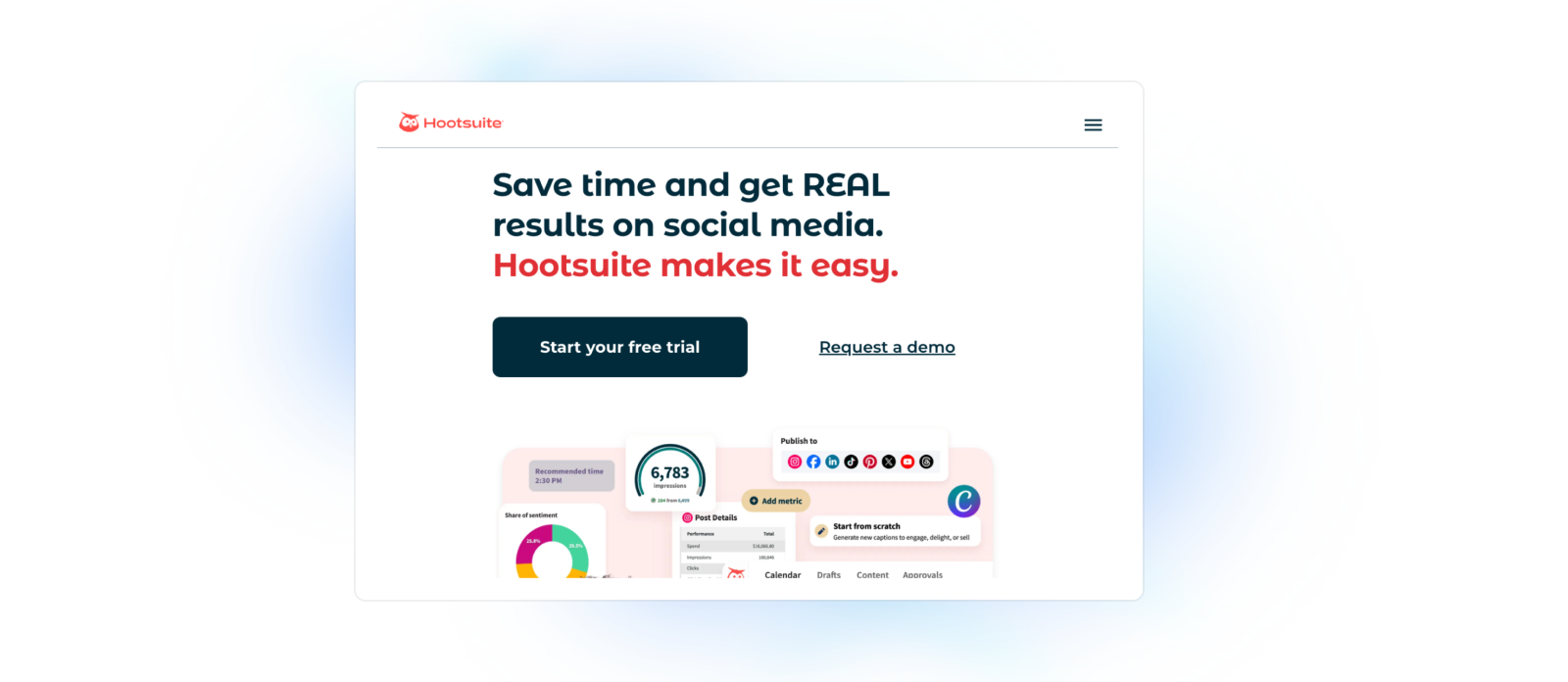
Hootsuite Analytics offers powerful social media analytics and reporting capabilities. With its customizable dashboards, social media listening, and campaign performance tracking, Hootsuite Analytics enables businesses to measure their social media impact and make data-driven decisions.
Pros:
Cons:
Pricing:
“A user-friendly application to get all the insights in one place.”
-Harsh S, Mid-Market

Buffer Analytics provides in-depth analytics for businesses using the Buffer social media management platform. It offers essential engagement metrics, post-performance tracking, and audience insights, making it a valuable tool for businesses looking to maximize their social media presence.
Pros:
Cons:
Pricing:
“We use Buffer for effective social media management.”
-Carmen M, Data Scientist
Selecting the ideal analytics platform depends on your specific business requirements. Consider these key factors:
As GA4 continues to challenge users with its complex interface and steep learning curve, the market for alternative analytics solutions has expanded. From user-friendly platforms like Matomo to specialized ecommerce solutions like Triple Whale, there’s no shortage of options to meet your specific business needs.
For ecommerce brands in particular, Triple Whale stands out as the most comprehensive solution. It offers powerful attribution modeling, profit calculations, and marketing insights that GA4 simply cannot match. Its centralized dashboard and customizable metrics make it the clear choice for businesses serious about optimizing their online sales performance.
When selecting a GA4 alternative, be sure to carefully assess your specific requirements, technical capabilities, and budget constraints. The right analytics platform will support your business growth and decision-making for years to come.
Ready to experience comprehensive analytics that go beyond GA4’s capabilities? Learn more about Triple Whale and discover how it can transform your data into actionable insights from day one.