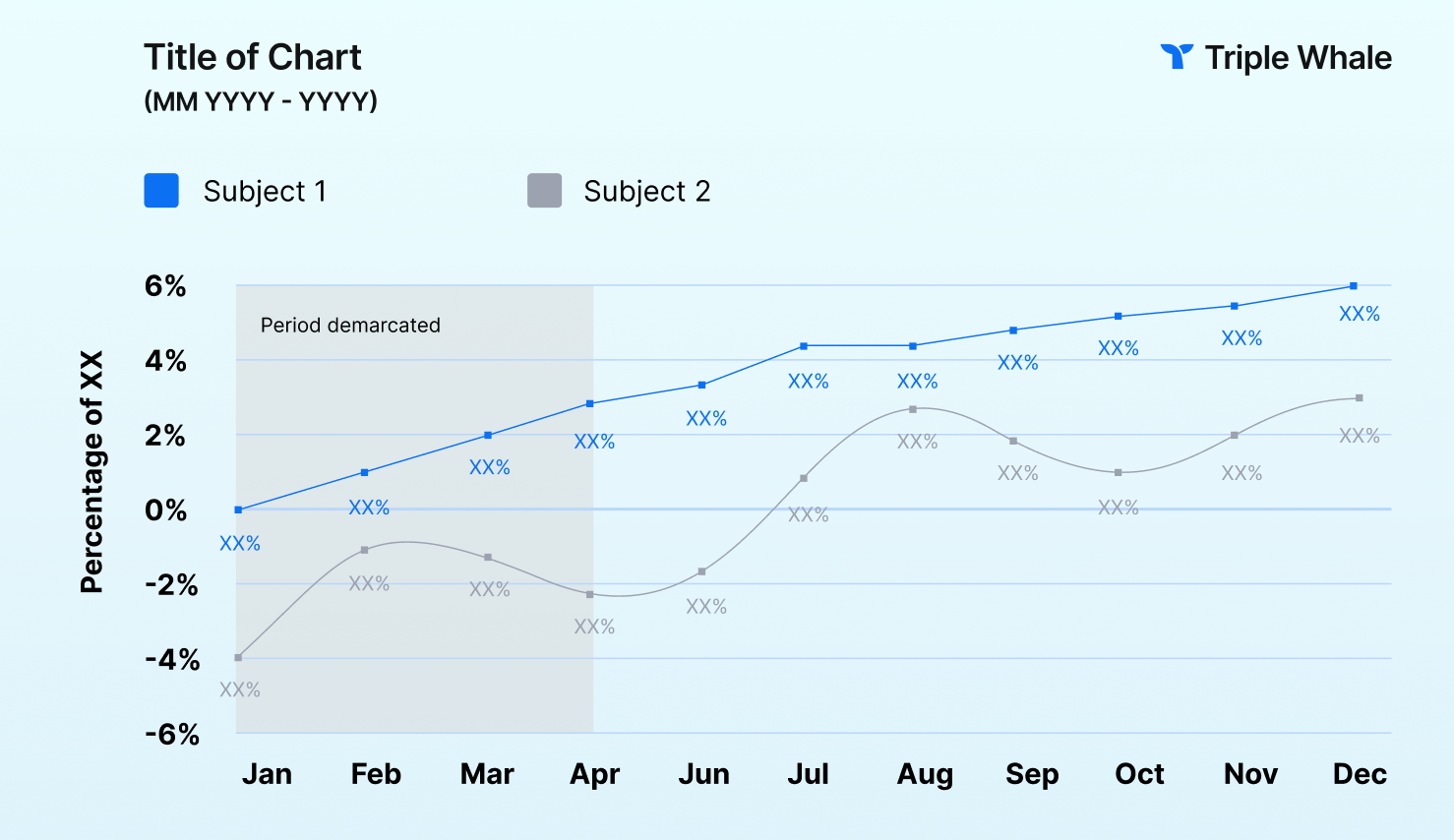If you’re thinking about starting an online store, one of the first things to consider is the ecommerce platform you use. WooCommerce and Shopify are two of the top options worldwide: In fact, 9 percent of all websites are powered by WooCommerce, and 4.8 percent are powered by Shopify, according to web technology survey company W3Techs.
But each has its unique advantages and drawbacks. Ultimately, the results of any ecommerce platform comparison will depend on your business goals, brand, and experience. And this guide to WooCommerce vs. Shopify will help you make that decision.
WooCommerce is an open-source plugin built for WordPress sites, meaning you can easily customize each aspect of your online store. More than 61 percent of all websites use Wordpress as their content management system, according to W3Techs.
So it makes sense, given the popularity of WordPress, that a WordPress plugin would be popular, too. WooCommerce is actually the top ecommerce platform globally, outranking all other Shopify competitors. It’s ideal for small to medium businesses already operating Wordpress sites and looking for a budget-friendly, versatile solution for a customizable online store.
We’ll get into more detail about these soon, but here are some topo-level WooCommerce pros and cons to consider:
Shopify is an ecommerce platform known for its ease of use and clean and attractive templates and themes. It offers a range of tools and products to enable you to create and operate an online store, including artificial intelligence (AI) and third-party apps. It’s ideal for businesses looking to scale significantly and those that sell products in person, too.
When you’re thinking about Shopify vs. WooCommerce, consider these Shopify pros and cons:
Here’s a closer look at how some of the major pros and cons of WooCommerce and Shopify compare.
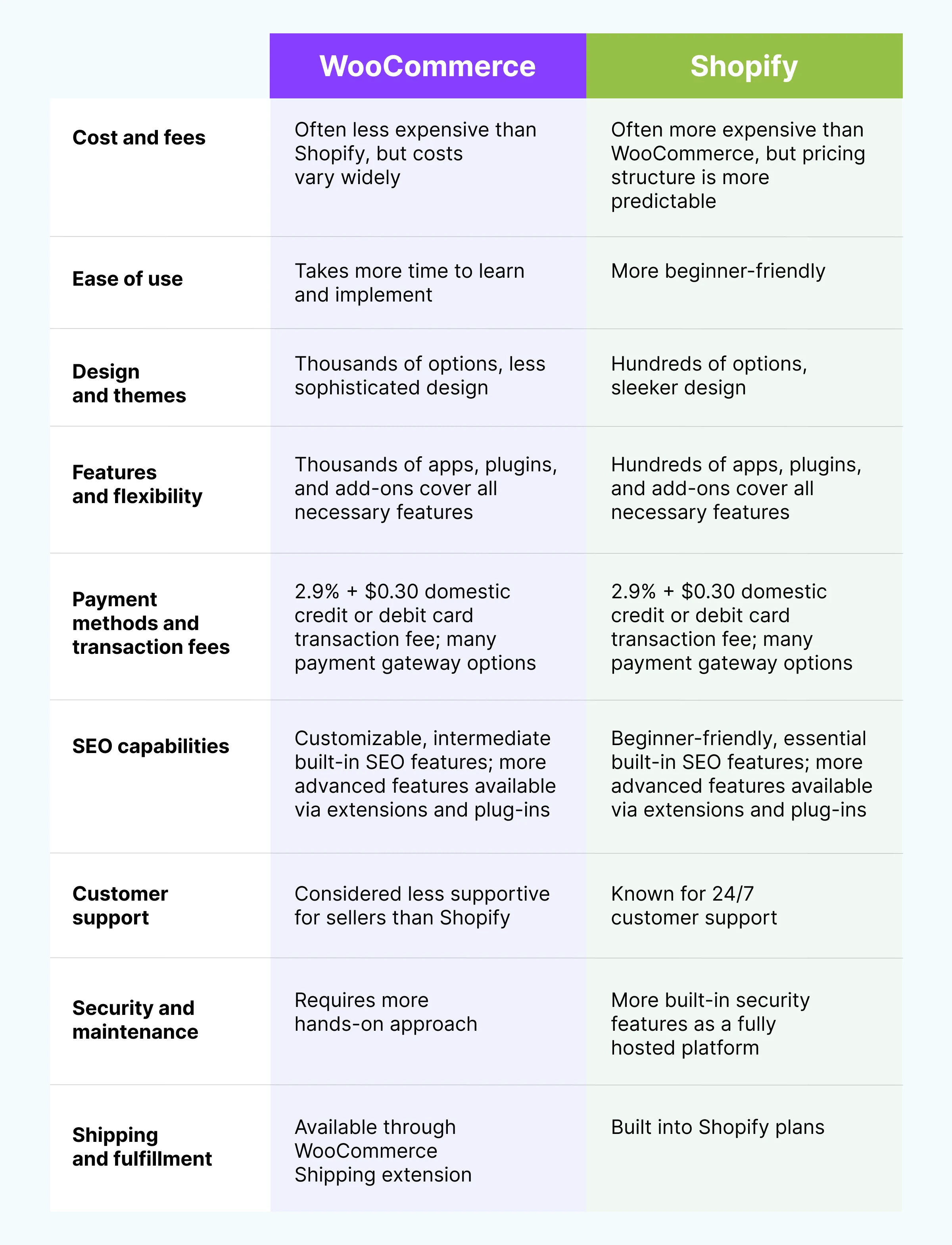
For most ecommerce business owners, the cost is the most critical factor when choosing a platform. Starting costs, add-on software, and services all play into the total amount you’ll pay.
Generally speaking, many brands find WooCommerce is a less expensive option than Shopify. You can start an online store with the free WooCommerce plug-in for literally nothing.
But you’ll need to pay for a range of other services, according to WooCommerce, including:
The cost of all of the above can vary widely depending on the scale of your business and the decisions you make about hosting and design, for example.
Shopify stores usually cost more to operate, but not always.
Shopify’s pricing structure has four tiers:
Expect to pay additional fees for certain features, such as third-party apps.
Beginners can learn to use either Shopify or WooCommerce, but the learning curve is typically steeper with the latter.
Getting the hang of this platform takes more time and effort than getting familiar with Shopify. And those resources could otherwise be invested in running your business. Plus, set-up takes more time: You’ll need to install the WooCommerce plugin, keep your backups, manage software updates, and ensure your website remains secure (more on security later).
WooCommerce also doesn’t have a built-in drag-and-drop design builder like Shopify. It does offer a guided setup wizard to help new customers launch their stores, but it isn’t as easy to use as Shopify’s version.
Shopify is the clear winner when it comes to user-friendliness. Its model provides entrepreneurs an accessible platform for selling online products, regardless of experience.
One big difference between Shopify and a Wordpress plugin like WooCommerce is you don’t have to install, update, or manage any software, because your site is fully hosted on the platform. You simply create an account, choose a design for your online store, and complete the onboarding process.
Is Shopify or WooCommerce better on the design front? Many users would vote Shopify.
Its themes don’t rival Shopify’s in terms of design, but one of the big WooCommerce advantages is access to nearly limitless customization and thousands of themes to choose from, according to WooCommerce.
It comes with the sleekest and most polished templates of any ecommerce platform, and you can customize your themes using code. But there aren’t as many options as WooCommerce, with around 220 to choose from, per Shopify.
Both platforms rely on add-ons and plugins when it comes to delivering all the extra features and functionality you're looking for in your ecommerce site. These third-party integrations can cover a range of functions, such as SEO, fulfillment, and analytics. For example, you’ll get advanced analytics, AI-driven automation, and comprehensive business intelligence tools with the Triple Whale integrations with Shopify and WooCommerce!
Because it’s built on WordPress, WooCommerce has more than 60,000 free plugins available to go with many other paid plugins.
If you need to boost lead generation, SEO, performance optimization, social media integration, payment gateways, or any other feature imaginable, there is a WooCommerce add-on for the job.
With a powerful API and an impressive app store, Shopify allows you to buy many different third-party add-ons for your online store. (One we really love? Shopify Bundles, which allows you to bundle best-selling products together at a discount to raise average order value or AOV!) You can add any feature you wish through the hundreds of apps available in the store to help with lead generation, discounts, countdowns, product reviews, SEO, and more.
Both platforms operate their own payment gateways that help cut down on costs, while also offering alternate gateways so you can give your customers maximum flexibility.
It’s free to get started with WooPayments, the only fully integrated payment solution on WooCommerce. You’ll pay 2.9% + $0.30 for each transaction made with U.S.-issued credit or debit cards. Other available payment extensions include Stripe, PayPal, Square, Amazon Pay, and more.
Your monthly subscription to Shopify Payments is included in your general Shopify plan. Similarly to WooCommerce, you’ll typically pay 2.9% + $0.30 for each domestic transaction. (In both cases, these fees are for credit card processing; the money doesn’t go to Shopify or WooCommerce directly.)
Shopify offers more than 100 other payment options you can offer to customers at checkout, including PayPal, Stripe, Amazon Pay, and Apple Pay.
You may be sensing a theme by now: Both platforms have lots to offer in a range of different categories, but WooCommerce tends to be a little more complicated to navigate for beginners. And this theme rings true on the search engine optimization (SEO) front, too.
WooCommerce offers a full suite of SEO tools thanks to additional integrations with SEO plugins like Yoast SEO and All in One SEO Pack. These enable you to manage meta titles, descriptions, and tags, generate your XML site map, and more, on top of many built-in SEO features.
Shopify’s built-in SEO features include automatically adding canonical tags to pages, generating your XML site map, and creating title tags that include your store name on Shopify-owned themes. Generally, the SEO features included are more beginner-friendly and basic. You can typically find apps and extensions to add to your Shopify site for deeper SEO insight.
Sellers generally feel more supported by Shopify than WooCommerce, thanks to easy-to-access customer support.
WooCommerce isn’t known for holding the hands of customers too tightly. But it offers an FAQ section, community forums, and a contact form for issues you can’t resolve on your own.
Shopify customer service includes a 24/7 support team you can reach out to with questions. You can also find support in Shopify’s Help Center and community forums.
Another important factor to weigh when you’re debating WooCommerce or Shopify is security. The two platforms approach security differently simply because of the nature of each one.
Remember, WooCommerce is a plugin for WordPress sites; it doesn’t host your online store like Shopify does. That means it doesn’t provide all of the security features a hosting provider does.
Always use a reputable host to optimize security. You can also add a variety of security plugins, according to WooCommerce. This will take more time and maintenance on your end, but the result is an online store that’s as hack-proof as possible.
Shopify, on the other hand, is a fully hosted platform, so it comes with more built-in security features for you to lean on (even on the Basic plan), meaning less upkeep and maintenance on your to-do list. This includes protection against identity theft and fraud, per Shopify.
As a fully hosted platform, Shopify allows you to ship and fulfill orders without any addons. Both platforms offer dropshipping apps or extensions to allow you to run fulfillment through another supplier and reduce inventory storage costs.
With the WooCommerce Payments extension, you can save money on USPS, UPS, and DHL labels, compare live rates, and schedule pickups. Other extensions can provide more options, including international shipping.
WooCommerce also offers a lot of flexibility with inventory management. You can create inventory reports and modify any product attributes you wish. But you’ll need third-party apps to get the most from your WooCommerce inventory management.
Shipping software is built into your Shopify plan and allows you to compare rates from USPS, UPS, and DHL Express and partner with international shippers, per Shopify. You can even personalize packing slips and shipping notification emails.
You also have complete control over your inventory tracking system by using Shopify. Included features allow you to keep track of stock, access stock alerts, automate purchase orders, easily create revenue reports, and many other tasks. Shopify also provides access to many inventory apps to help you seamlessly run your business.
So which is better, Shopify or WooCommerce?
Choose Shopify if:
Choose WooCommerce if:
Plenty of brands ultimately decide to change from Shopify to WooCommerce or vice versa. For some, it’s a bigger question than WooCommerce: It’s a matter of deciding if they want to run their website on Wordpress vs. Shopify.
In either case, migration takes time and effort. In fact, it may even be worth outsourcing this task to someone who can handle it for you. Both platforms provide lists of professionals who take on this kind of migration work.
You can find detailed documentation from both platforms on how to migrate to Shopify from WooCommerce and how to migrate to WooCommerce from Shopify. In either case, you’ll need to do a fair amount of importing and exporting of data, using comma-separated values (CSV) files. If you’re migrating to WooCommerce, you’ll also need to get a hosting plan and install Wordpress.
Ultimately, the “best” option between WooCommerce or Shopify depends on your business model, your goals, and how comfortable you are with ecommerce store design and operations. Each platform has its own pros and cons, but both can make for an excellent online store! And with either, Triple Whale can help you analyze your data in one convenient dashboard, boost profits, and scale faster. Book a demo today!

If you’re thinking about starting an online store, one of the first things to consider is the ecommerce platform you use. WooCommerce and Shopify are two of the top options worldwide: In fact, 9 percent of all websites are powered by WooCommerce, and 4.8 percent are powered by Shopify, according to web technology survey company W3Techs.
But each has its unique advantages and drawbacks. Ultimately, the results of any ecommerce platform comparison will depend on your business goals, brand, and experience. And this guide to WooCommerce vs. Shopify will help you make that decision.
WooCommerce is an open-source plugin built for WordPress sites, meaning you can easily customize each aspect of your online store. More than 61 percent of all websites use Wordpress as their content management system, according to W3Techs.
So it makes sense, given the popularity of WordPress, that a WordPress plugin would be popular, too. WooCommerce is actually the top ecommerce platform globally, outranking all other Shopify competitors. It’s ideal for small to medium businesses already operating Wordpress sites and looking for a budget-friendly, versatile solution for a customizable online store.
We’ll get into more detail about these soon, but here are some topo-level WooCommerce pros and cons to consider:
Shopify is an ecommerce platform known for its ease of use and clean and attractive templates and themes. It offers a range of tools and products to enable you to create and operate an online store, including artificial intelligence (AI) and third-party apps. It’s ideal for businesses looking to scale significantly and those that sell products in person, too.
When you’re thinking about Shopify vs. WooCommerce, consider these Shopify pros and cons:
Here’s a closer look at how some of the major pros and cons of WooCommerce and Shopify compare.
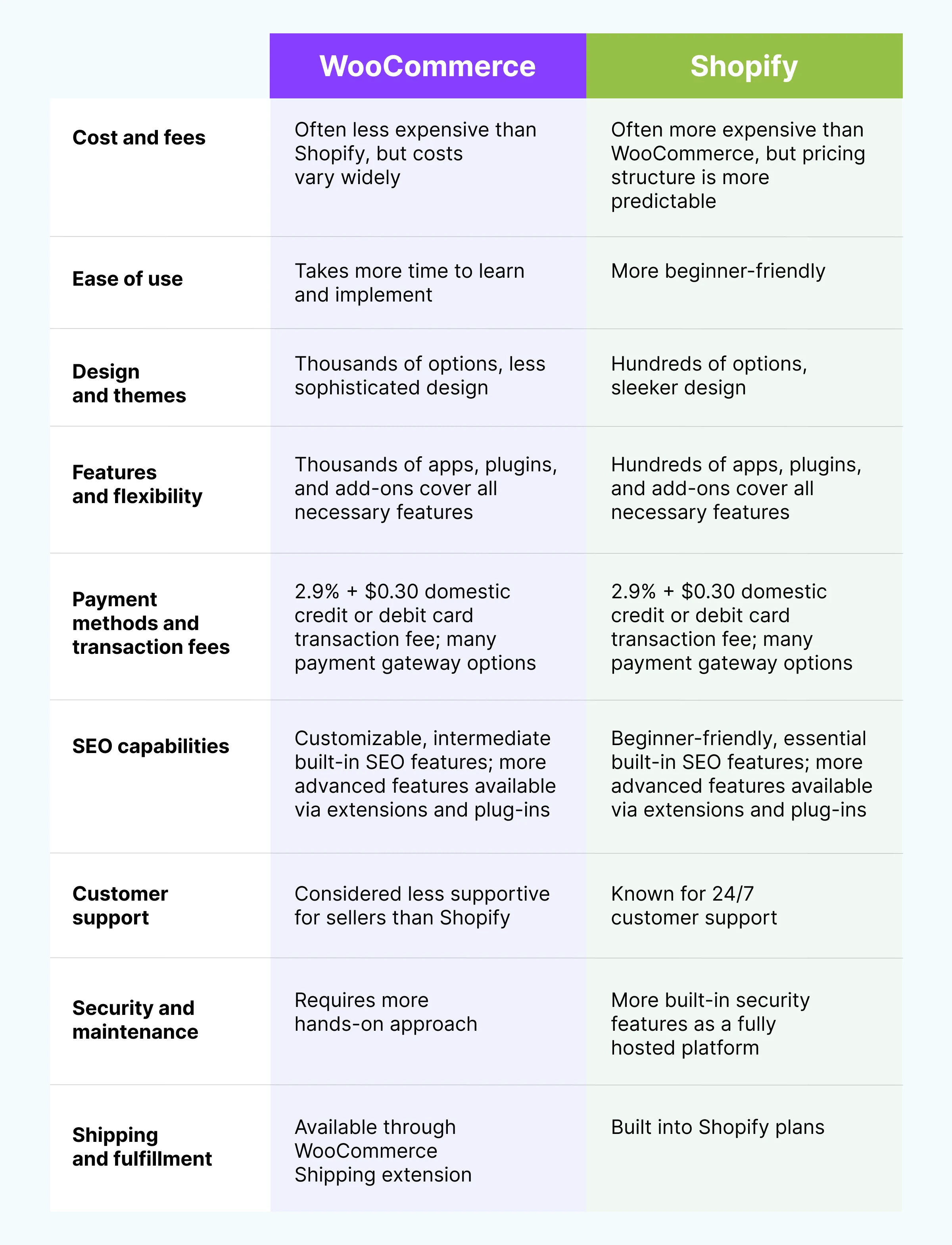
For most ecommerce business owners, the cost is the most critical factor when choosing a platform. Starting costs, add-on software, and services all play into the total amount you’ll pay.
Generally speaking, many brands find WooCommerce is a less expensive option than Shopify. You can start an online store with the free WooCommerce plug-in for literally nothing.
But you’ll need to pay for a range of other services, according to WooCommerce, including:
The cost of all of the above can vary widely depending on the scale of your business and the decisions you make about hosting and design, for example.
Shopify stores usually cost more to operate, but not always.
Shopify’s pricing structure has four tiers:
Expect to pay additional fees for certain features, such as third-party apps.
Beginners can learn to use either Shopify or WooCommerce, but the learning curve is typically steeper with the latter.
Getting the hang of this platform takes more time and effort than getting familiar with Shopify. And those resources could otherwise be invested in running your business. Plus, set-up takes more time: You’ll need to install the WooCommerce plugin, keep your backups, manage software updates, and ensure your website remains secure (more on security later).
WooCommerce also doesn’t have a built-in drag-and-drop design builder like Shopify. It does offer a guided setup wizard to help new customers launch their stores, but it isn’t as easy to use as Shopify’s version.
Shopify is the clear winner when it comes to user-friendliness. Its model provides entrepreneurs an accessible platform for selling online products, regardless of experience.
One big difference between Shopify and a Wordpress plugin like WooCommerce is you don’t have to install, update, or manage any software, because your site is fully hosted on the platform. You simply create an account, choose a design for your online store, and complete the onboarding process.
Is Shopify or WooCommerce better on the design front? Many users would vote Shopify.
Its themes don’t rival Shopify’s in terms of design, but one of the big WooCommerce advantages is access to nearly limitless customization and thousands of themes to choose from, according to WooCommerce.
It comes with the sleekest and most polished templates of any ecommerce platform, and you can customize your themes using code. But there aren’t as many options as WooCommerce, with around 220 to choose from, per Shopify.
Both platforms rely on add-ons and plugins when it comes to delivering all the extra features and functionality you're looking for in your ecommerce site. These third-party integrations can cover a range of functions, such as SEO, fulfillment, and analytics. For example, you’ll get advanced analytics, AI-driven automation, and comprehensive business intelligence tools with the Triple Whale integrations with Shopify and WooCommerce!
Because it’s built on WordPress, WooCommerce has more than 60,000 free plugins available to go with many other paid plugins.
If you need to boost lead generation, SEO, performance optimization, social media integration, payment gateways, or any other feature imaginable, there is a WooCommerce add-on for the job.
With a powerful API and an impressive app store, Shopify allows you to buy many different third-party add-ons for your online store. (One we really love? Shopify Bundles, which allows you to bundle best-selling products together at a discount to raise average order value or AOV!) You can add any feature you wish through the hundreds of apps available in the store to help with lead generation, discounts, countdowns, product reviews, SEO, and more.
Both platforms operate their own payment gateways that help cut down on costs, while also offering alternate gateways so you can give your customers maximum flexibility.
It’s free to get started with WooPayments, the only fully integrated payment solution on WooCommerce. You’ll pay 2.9% + $0.30 for each transaction made with U.S.-issued credit or debit cards. Other available payment extensions include Stripe, PayPal, Square, Amazon Pay, and more.
Your monthly subscription to Shopify Payments is included in your general Shopify plan. Similarly to WooCommerce, you’ll typically pay 2.9% + $0.30 for each domestic transaction. (In both cases, these fees are for credit card processing; the money doesn’t go to Shopify or WooCommerce directly.)
Shopify offers more than 100 other payment options you can offer to customers at checkout, including PayPal, Stripe, Amazon Pay, and Apple Pay.
You may be sensing a theme by now: Both platforms have lots to offer in a range of different categories, but WooCommerce tends to be a little more complicated to navigate for beginners. And this theme rings true on the search engine optimization (SEO) front, too.
WooCommerce offers a full suite of SEO tools thanks to additional integrations with SEO plugins like Yoast SEO and All in One SEO Pack. These enable you to manage meta titles, descriptions, and tags, generate your XML site map, and more, on top of many built-in SEO features.
Shopify’s built-in SEO features include automatically adding canonical tags to pages, generating your XML site map, and creating title tags that include your store name on Shopify-owned themes. Generally, the SEO features included are more beginner-friendly and basic. You can typically find apps and extensions to add to your Shopify site for deeper SEO insight.
Sellers generally feel more supported by Shopify than WooCommerce, thanks to easy-to-access customer support.
WooCommerce isn’t known for holding the hands of customers too tightly. But it offers an FAQ section, community forums, and a contact form for issues you can’t resolve on your own.
Shopify customer service includes a 24/7 support team you can reach out to with questions. You can also find support in Shopify’s Help Center and community forums.
Another important factor to weigh when you’re debating WooCommerce or Shopify is security. The two platforms approach security differently simply because of the nature of each one.
Remember, WooCommerce is a plugin for WordPress sites; it doesn’t host your online store like Shopify does. That means it doesn’t provide all of the security features a hosting provider does.
Always use a reputable host to optimize security. You can also add a variety of security plugins, according to WooCommerce. This will take more time and maintenance on your end, but the result is an online store that’s as hack-proof as possible.
Shopify, on the other hand, is a fully hosted platform, so it comes with more built-in security features for you to lean on (even on the Basic plan), meaning less upkeep and maintenance on your to-do list. This includes protection against identity theft and fraud, per Shopify.
As a fully hosted platform, Shopify allows you to ship and fulfill orders without any addons. Both platforms offer dropshipping apps or extensions to allow you to run fulfillment through another supplier and reduce inventory storage costs.
With the WooCommerce Payments extension, you can save money on USPS, UPS, and DHL labels, compare live rates, and schedule pickups. Other extensions can provide more options, including international shipping.
WooCommerce also offers a lot of flexibility with inventory management. You can create inventory reports and modify any product attributes you wish. But you’ll need third-party apps to get the most from your WooCommerce inventory management.
Shipping software is built into your Shopify plan and allows you to compare rates from USPS, UPS, and DHL Express and partner with international shippers, per Shopify. You can even personalize packing slips and shipping notification emails.
You also have complete control over your inventory tracking system by using Shopify. Included features allow you to keep track of stock, access stock alerts, automate purchase orders, easily create revenue reports, and many other tasks. Shopify also provides access to many inventory apps to help you seamlessly run your business.
So which is better, Shopify or WooCommerce?
Choose Shopify if:
Choose WooCommerce if:
Plenty of brands ultimately decide to change from Shopify to WooCommerce or vice versa. For some, it’s a bigger question than WooCommerce: It’s a matter of deciding if they want to run their website on Wordpress vs. Shopify.
In either case, migration takes time and effort. In fact, it may even be worth outsourcing this task to someone who can handle it for you. Both platforms provide lists of professionals who take on this kind of migration work.
You can find detailed documentation from both platforms on how to migrate to Shopify from WooCommerce and how to migrate to WooCommerce from Shopify. In either case, you’ll need to do a fair amount of importing and exporting of data, using comma-separated values (CSV) files. If you’re migrating to WooCommerce, you’ll also need to get a hosting plan and install Wordpress.
Ultimately, the “best” option between WooCommerce or Shopify depends on your business model, your goals, and how comfortable you are with ecommerce store design and operations. Each platform has its own pros and cons, but both can make for an excellent online store! And with either, Triple Whale can help you analyze your data in one convenient dashboard, boost profits, and scale faster. Book a demo today!
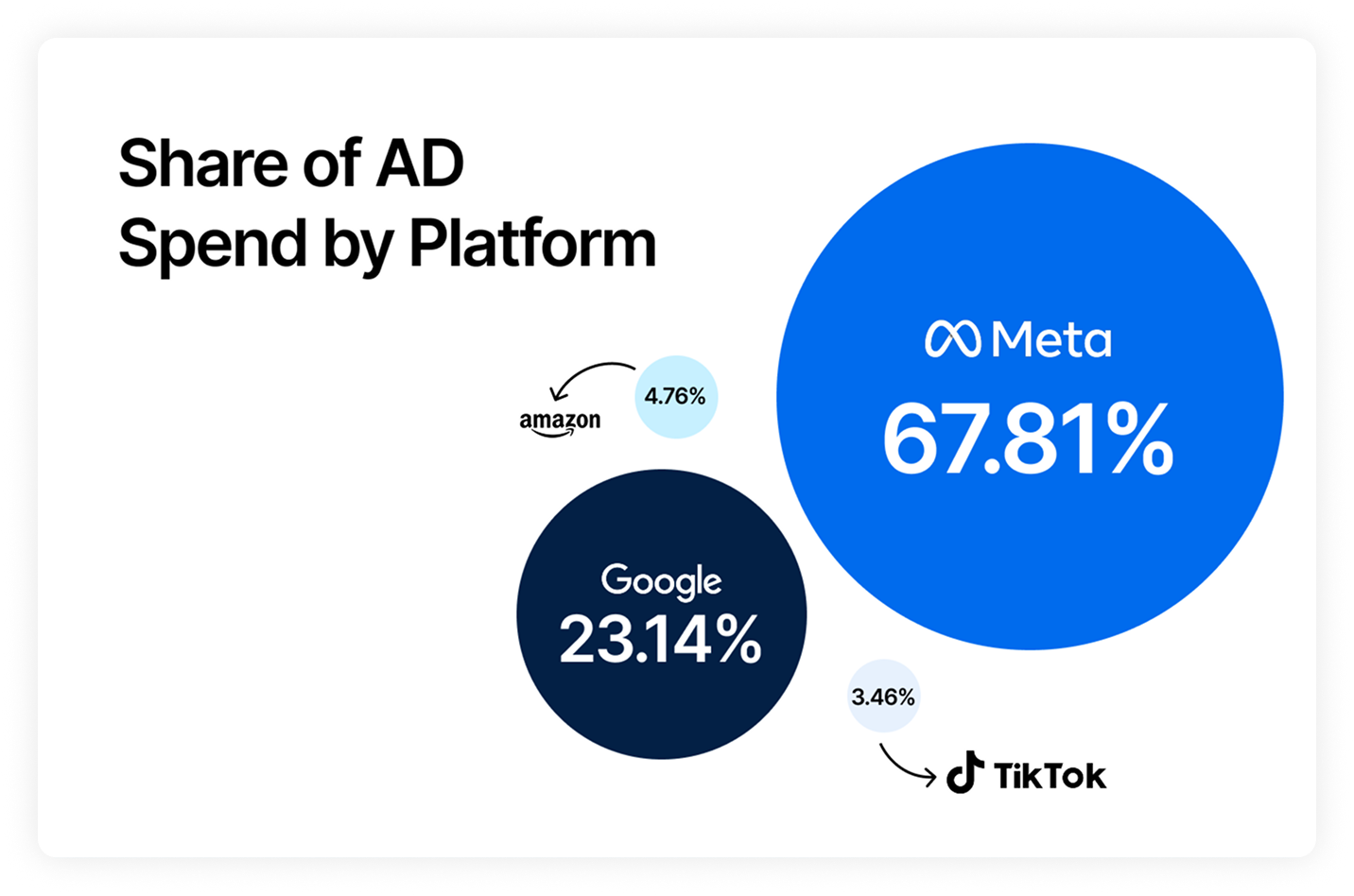
Body Copy: The following benchmarks compare advertising metrics from April 1-17 to the previous period. Considering President Trump first unveiled his tariffs on April 2, the timing corresponds with potential changes in advertising behavior among ecommerce brands (though it isn’t necessarily correlated).