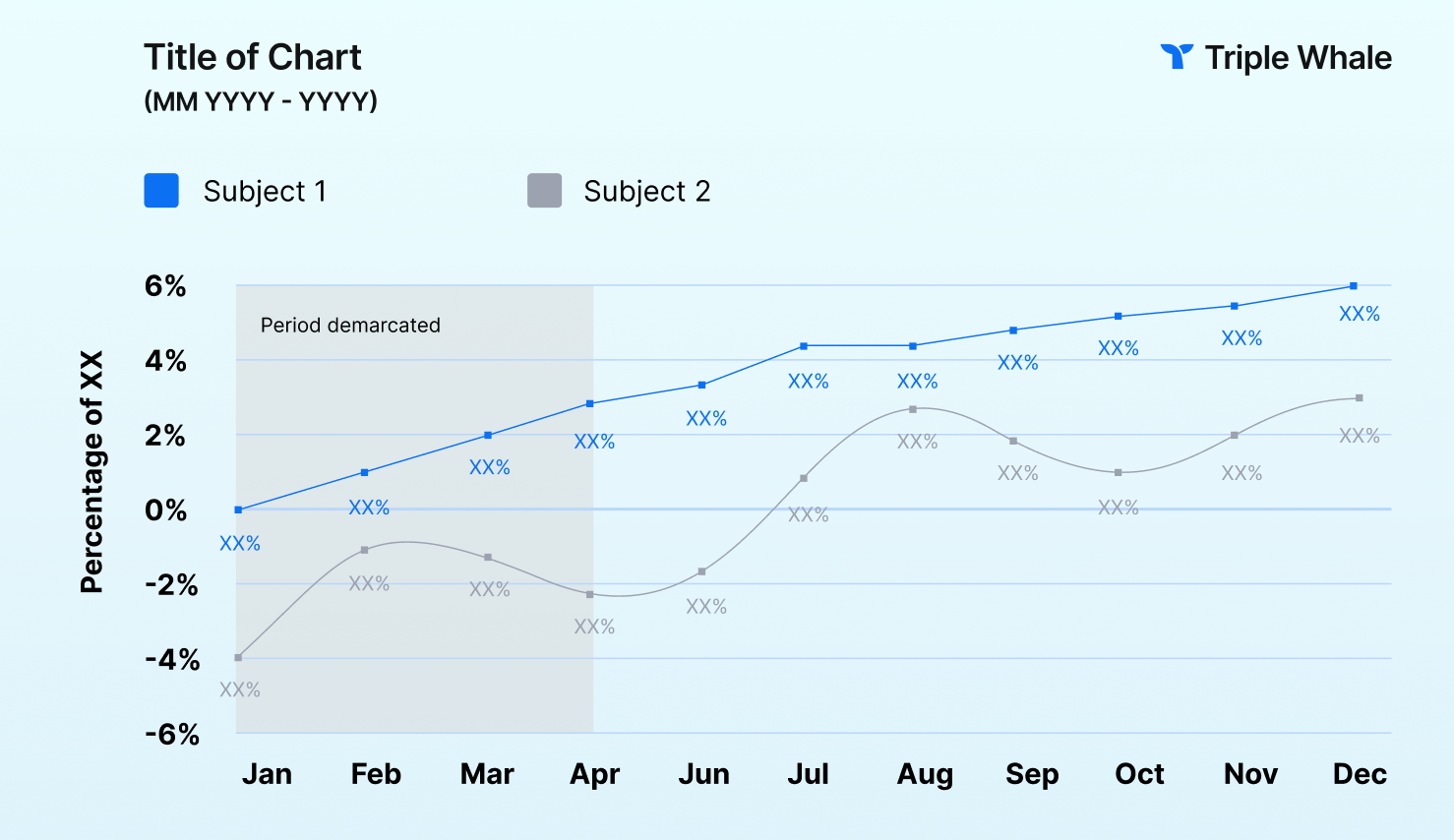If you're using Snapchat to grow your brand or drive traffic to your online store, tracking Snapchat analytics is essential. Whether you're analyzing story performance or evaluating Snapchat Ads ROI, the right metrics help you make smarter marketing decisions.
In this guide, we’ll break down:
Let’s dive into it.
Snapchat Insights is a suite of analytics and tools that help you understand how your Snapchat community is growing and engaging with your content. You can use Snapchat Insights to track views, impressions, and other engagement metrics for your story posts.
The feature allows Snapchatters to see the number of people who watched their story and how long they watched it for, among other things. It also enables them to see which of their friends viewed their story and when, as well as how many messages they received in a day.
Snapchat Insights gives you access to data about your stories, live stories, and search results.
Here are the general categories you can trace with Snapchat’s audience insights:
See how Triple Whale gives ecommerce brands better attribution and analytics on Snapchat.
The Snapchat Insights widget is a great way to track your eCommerce metrics and find out how your content is doing. But you'll need to be able to find it first.
Luckily, it's pretty easy to locate on mobile and desktop. Here's how:
To access your Snapchat insights on mobile:
Note: You can access Snapchat Insights only if your account is verified or if you have more than 1,000 followers.
To access your Snapchat audience insights on desktop, follow these steps:
Snapchat Insights is a great tool to use when you're trying to improve your Snapchat marketing. It gives you an overview of who your audience is, what they're looking at, and what they're engaging with.
Here’s a list of the metrics you can track:
Considering that Snapchat stories are viewed 10 billion times in one day, it is one metric that you should definitely track. "Unique story views" is how you do that.
With this metric, you can see how many users have viewed your story in a 24-hour period. To determine if your unique story views are growing or declining, compare your numbers to previous days, weeks, and months' totals. If your unique story views are increasing over time, that's good news! But if they're decreasing, you'll want to figure out why and make changes accordingly.
Though your snaps are only visible for three seconds by default, you can increase it by up to ten seconds or adjust it to be visible infinitely and track audience view time with the help of Snapchat Insights.

Snapchat Insights allows you to view your yearly, monthly, or weekly story views. This is a total figure — so it includes repeat views by the same people (whereas "unique story views" doesn't).
Completion rate (also called "story view percentage") is a metric that measures how many users viewed your story to its end.
Each snap in a story can only be viewed once, so if you want to see how long each snap was viewed for, this will give you a good idea. A high completion rate means that people are engaged and paying attention to your content.
You can even use tools like Snaplytics to track how your Snapchat story completion rate compares to other peoples'.

Snapchat Insights helps you track screenshot metrics very well. You can see how many screenshots are taken of your story, as well as the total number of screenshots taken in a specific period. This is useful information if you're trying to understand what kind of content people are interested in viewing and sharing — people only really screenshot content they want to keep long-term (so the best of the best!).
The fallout rate is the percentage of users who have opened your story and then decided not to continue watching it.
People leave your stories before finishing them for a number of reasons:
As you might imagine, your fallout rate can be useful when determining whether your content is engaging, as well as if you’re offering a relevant enough experience to your audience.
According to The National Research Group, today's audience loves consuming Premium mobile videos — and Snapchat is no exception. High-quality video content is amongst the most popular content on Snapchat.

The content consumption section provides a wealth of information about the content being viewed on your Snapcode. This is useful for anyone who has created their own content and wants to know how it's performing. Snapchat Insights helps you track which type of content your audience prefers and what they’re spending the most time watching.
Snapchat has introduced many new features to make it more engaging for its users. One of them is AR lenses and filters, which allow you to use your camera to add fun effects on videos or images of your face or even on other things (like pets, for example).
These features are very popular among Snapchat users because they allow them to create their own stories and share them with their friends. An active user on Snapchat opens the app’s camera more than 20 times in a day.
You can track camera usage with the help of Snapchat Insights. Specifically, Snapchat Insights can help you answer questions like these:
Now, we've covered the metrics you can track with Snapchat. But what else does Snapchat insights have to offer? It lets you:
Aside from regular metrics, Snapchat Insights help you explore your audience's traits by making comparisons to other custom user groups.
For example, if you want to market a new product to millennials, you can compare the results of a custom audience that targets millennials with another one that targets teens (if you have both). If teens are more likely to engage with your content than millennials, then it makes sense to start targeting them first.
It's important to know who your audience is in order to create content that will resonate with them. If you're not sure where your audience lives, how old they are, or what they like to do for fun, then you may be missing out on some great opportunities to connect with them.
Luckily, Snapchat Insights gives you information about your audience demographics, social activity, and more. You'll be able to see where your followers are from, their age group, gender, your subscribers vs. Snapchat average, most popular regions, and more.
If you want more in-depth analytics, you can download your data and play with it until your heart's content.
If you're running paid ads on Snapchat, you’ll want to go beyond basic story metrics. Inside Snapchat Ads Manager, you’ll find performance data critical to evaluating your ROI.
Here are a few core metrics you should track:
Want to go deeper? Tools like Triple Whale help you track Snapchat ad performance alongside platforms like Facebook and TikTok, giving you a complete attribution view in one place.
Use Snapchat Insights (for creators and organic metrics) or Snapchat Ads Manager (for advertisers). Both offer valuable performance data.
Yes. You can measure ROAS, conversions, and view-through attribution in Ads Manager or with platforms like Triple Whale.
Insights are available to verified accounts or users with more than 1,000 followers.
Story views show how many users watched a story; completion rate tracks how many watched to the end.
Snapchat is one of the most popular social media platforms for businesses to use. However, keeping track of it all can be difficult if you're doing it manually. Thankfully, there are analytics solutions available that make the process a whole lot easier.
From metrics like unique story views, view time, and the like to audience demographics, you can track everything you need to create personalized content for your target audiences.
And if these metrics aren’t enough, or you’re having a hard time making the most out of them, try Triple Whale. From Profit Tracking to our Zero Code Metric Builder and Real-Time MER Tracking, Triple Whale will give your business better insights into your finances, ad performance, and more on Snapchat.

If you're using Snapchat to grow your brand or drive traffic to your online store, tracking Snapchat analytics is essential. Whether you're analyzing story performance or evaluating Snapchat Ads ROI, the right metrics help you make smarter marketing decisions.
In this guide, we’ll break down:
Let’s dive into it.
Snapchat Insights is a suite of analytics and tools that help you understand how your Snapchat community is growing and engaging with your content. You can use Snapchat Insights to track views, impressions, and other engagement metrics for your story posts.
The feature allows Snapchatters to see the number of people who watched their story and how long they watched it for, among other things. It also enables them to see which of their friends viewed their story and when, as well as how many messages they received in a day.
Snapchat Insights gives you access to data about your stories, live stories, and search results.
Here are the general categories you can trace with Snapchat’s audience insights:
See how Triple Whale gives ecommerce brands better attribution and analytics on Snapchat.
The Snapchat Insights widget is a great way to track your eCommerce metrics and find out how your content is doing. But you'll need to be able to find it first.
Luckily, it's pretty easy to locate on mobile and desktop. Here's how:
To access your Snapchat insights on mobile:
Note: You can access Snapchat Insights only if your account is verified or if you have more than 1,000 followers.
To access your Snapchat audience insights on desktop, follow these steps:
Snapchat Insights is a great tool to use when you're trying to improve your Snapchat marketing. It gives you an overview of who your audience is, what they're looking at, and what they're engaging with.
Here’s a list of the metrics you can track:
Considering that Snapchat stories are viewed 10 billion times in one day, it is one metric that you should definitely track. "Unique story views" is how you do that.
With this metric, you can see how many users have viewed your story in a 24-hour period. To determine if your unique story views are growing or declining, compare your numbers to previous days, weeks, and months' totals. If your unique story views are increasing over time, that's good news! But if they're decreasing, you'll want to figure out why and make changes accordingly.
Though your snaps are only visible for three seconds by default, you can increase it by up to ten seconds or adjust it to be visible infinitely and track audience view time with the help of Snapchat Insights.

Snapchat Insights allows you to view your yearly, monthly, or weekly story views. This is a total figure — so it includes repeat views by the same people (whereas "unique story views" doesn't).
Completion rate (also called "story view percentage") is a metric that measures how many users viewed your story to its end.
Each snap in a story can only be viewed once, so if you want to see how long each snap was viewed for, this will give you a good idea. A high completion rate means that people are engaged and paying attention to your content.
You can even use tools like Snaplytics to track how your Snapchat story completion rate compares to other peoples'.

Snapchat Insights helps you track screenshot metrics very well. You can see how many screenshots are taken of your story, as well as the total number of screenshots taken in a specific period. This is useful information if you're trying to understand what kind of content people are interested in viewing and sharing — people only really screenshot content they want to keep long-term (so the best of the best!).
The fallout rate is the percentage of users who have opened your story and then decided not to continue watching it.
People leave your stories before finishing them for a number of reasons:
As you might imagine, your fallout rate can be useful when determining whether your content is engaging, as well as if you’re offering a relevant enough experience to your audience.
According to The National Research Group, today's audience loves consuming Premium mobile videos — and Snapchat is no exception. High-quality video content is amongst the most popular content on Snapchat.

The content consumption section provides a wealth of information about the content being viewed on your Snapcode. This is useful for anyone who has created their own content and wants to know how it's performing. Snapchat Insights helps you track which type of content your audience prefers and what they’re spending the most time watching.
Snapchat has introduced many new features to make it more engaging for its users. One of them is AR lenses and filters, which allow you to use your camera to add fun effects on videos or images of your face or even on other things (like pets, for example).
These features are very popular among Snapchat users because they allow them to create their own stories and share them with their friends. An active user on Snapchat opens the app’s camera more than 20 times in a day.
You can track camera usage with the help of Snapchat Insights. Specifically, Snapchat Insights can help you answer questions like these:
Now, we've covered the metrics you can track with Snapchat. But what else does Snapchat insights have to offer? It lets you:
Aside from regular metrics, Snapchat Insights help you explore your audience's traits by making comparisons to other custom user groups.
For example, if you want to market a new product to millennials, you can compare the results of a custom audience that targets millennials with another one that targets teens (if you have both). If teens are more likely to engage with your content than millennials, then it makes sense to start targeting them first.
It's important to know who your audience is in order to create content that will resonate with them. If you're not sure where your audience lives, how old they are, or what they like to do for fun, then you may be missing out on some great opportunities to connect with them.
Luckily, Snapchat Insights gives you information about your audience demographics, social activity, and more. You'll be able to see where your followers are from, their age group, gender, your subscribers vs. Snapchat average, most popular regions, and more.
If you want more in-depth analytics, you can download your data and play with it until your heart's content.
If you're running paid ads on Snapchat, you’ll want to go beyond basic story metrics. Inside Snapchat Ads Manager, you’ll find performance data critical to evaluating your ROI.
Here are a few core metrics you should track:
Want to go deeper? Tools like Triple Whale help you track Snapchat ad performance alongside platforms like Facebook and TikTok, giving you a complete attribution view in one place.
Use Snapchat Insights (for creators and organic metrics) or Snapchat Ads Manager (for advertisers). Both offer valuable performance data.
Yes. You can measure ROAS, conversions, and view-through attribution in Ads Manager or with platforms like Triple Whale.
Insights are available to verified accounts or users with more than 1,000 followers.
Story views show how many users watched a story; completion rate tracks how many watched to the end.
Snapchat is one of the most popular social media platforms for businesses to use. However, keeping track of it all can be difficult if you're doing it manually. Thankfully, there are analytics solutions available that make the process a whole lot easier.
From metrics like unique story views, view time, and the like to audience demographics, you can track everything you need to create personalized content for your target audiences.
And if these metrics aren’t enough, or you’re having a hard time making the most out of them, try Triple Whale. From Profit Tracking to our Zero Code Metric Builder and Real-Time MER Tracking, Triple Whale will give your business better insights into your finances, ad performance, and more on Snapchat.
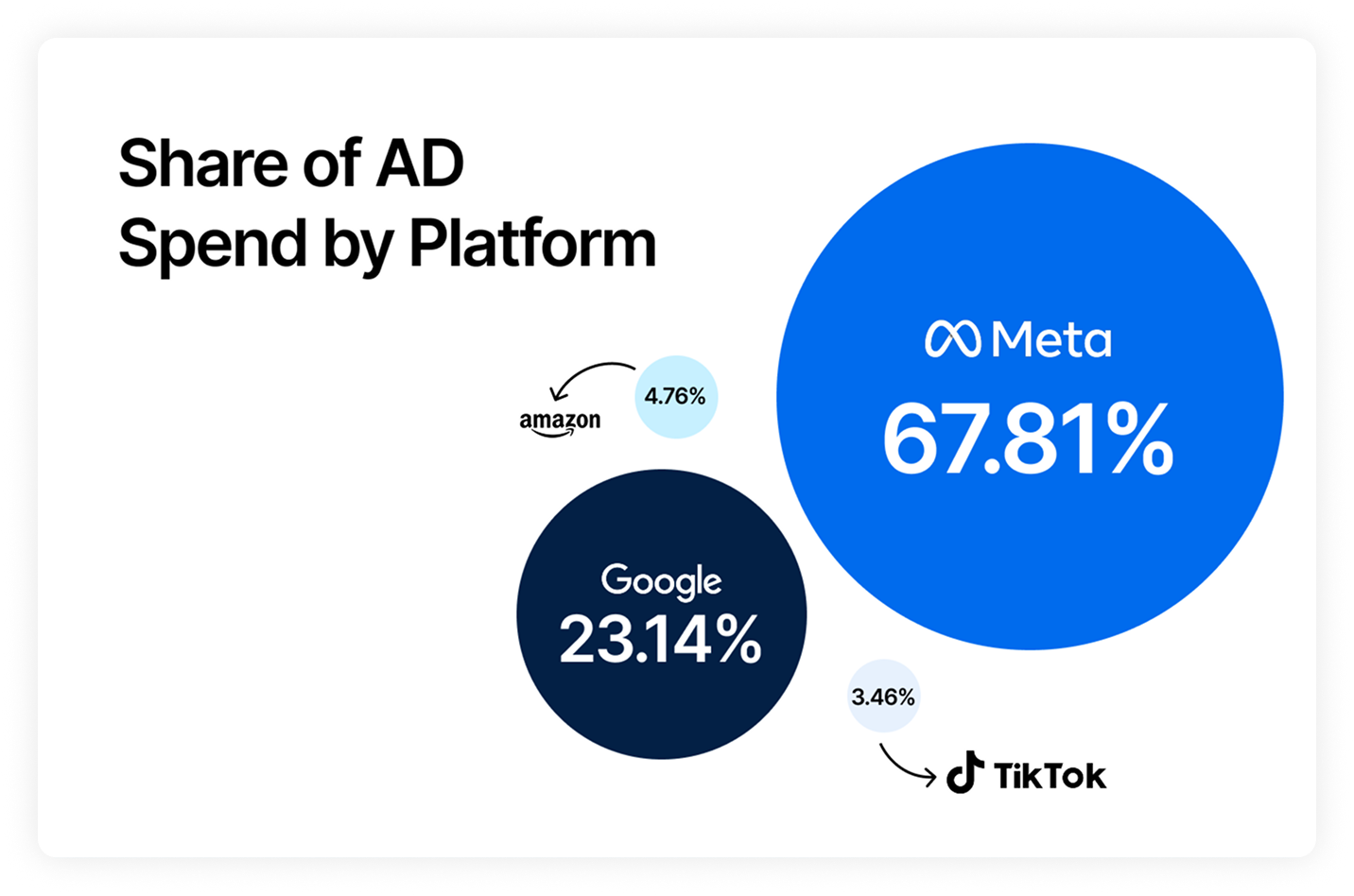
Body Copy: The following benchmarks compare advertising metrics from April 1-17 to the previous period. Considering President Trump first unveiled his tariffs on April 2, the timing corresponds with potential changes in advertising behavior among ecommerce brands (though it isn’t necessarily correlated).